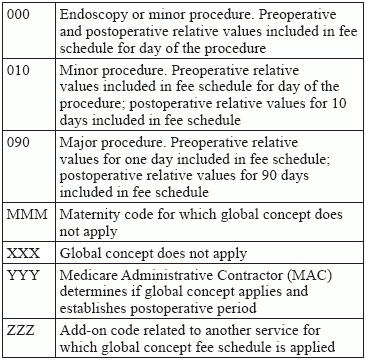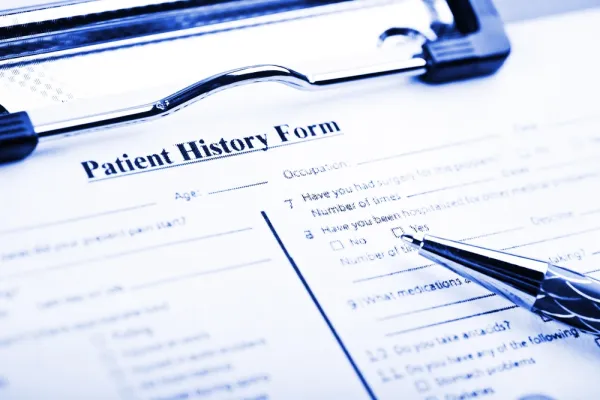Use this 5-Step Method to Find Global Days

Question: What is the best way to quickly find the global periods for various procedures, and what do the other codes, like MMM or ZZZ, mean? Maine Subscriber Answer: As the length of postoperative periods varies from zero to 90 days depending on the procedure, it’s always a good idea to know how to find the number of Global Days assigned to a specific procedure code quickly and easily. There are many tools, including Codify, that can help you do this, but the most readily available is the search engine on the CMS Physician Fee Schedule site. To use it, just follow these five easy steps that will lead you to the global column. 1) Go to the Medicare Physician Fee Schedule Look-up (https://www.cms.gov/apps/physician-fee-schedule/search/search-criteria.aspx) Once you get to the global column, you will see one of the following seven codes. Only three, 000, 010 and 090, indicate a specific timeframe, but you should know the other codes, too, as they indicate whether the procedure may be related to the global concept in some way. You can find full instructions for using the Medicare Physician Fee Schedule Look-up at https://www.cms.gov/apps/physician-fee-schedule/help/How_to_MPFS_Booklet_ICN901344.pdf. Just remember to verify with third-party payers that they are following the Medicare guidelines before using the information.
2) Click on Start Search
3) Enter the CPT® code in the HCPCS code search box, select “All Modifiers” from the drop-down menu in the Modifier box right below that, and click the “Submit” button at the bottom of the page
4) On the next screen, click on “Show All Columns”
5) Scroll right for the column marked “Global”