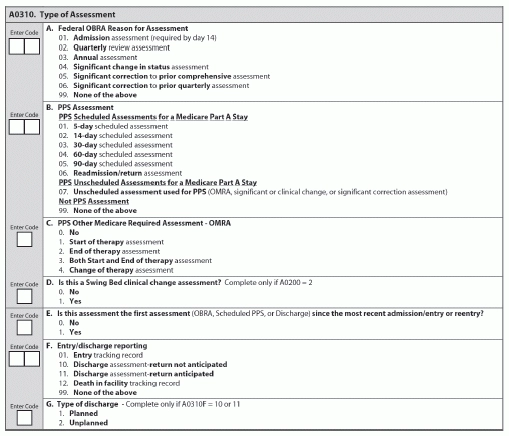Follow 5 Steps To Set The ARD - The Right Way
Why you can set the ARD up to 14 days after discharge for A0310F.
If you struggle with correctly locking in the Assessment Reference Date (ARD) for different types of assessments, you’re not alone. But if you stick to these steps, you’ll make your ARD-setting much smoother.
1. Understand the ARD-Setting Basics
“One of the most basic steps of the RAI process is setting the ARD for MDS assessments,” noted the Texas Department of Aging and Disability Services (DADS) in a recent edition of its newsletter The MDS Mentor.
Simply put, the ARD (A2300 — Assessment Reference Date) is the last day of the observation or “look-back” period that the assessment covers for the resident, according to the RAI manual. The ARD must cover time periods using the rule of the day beginning at 12:00 am midnight and ending at 11:59 pm.
The facility is required to set the ARD on the MDS Item Set or in the facility software within the required timeframe of the assessment type being completed,” the RAI manual states. “This concept of setting the ARD is used for all assessment types (OBRA and Medicare-required PPS) and varies by assessment type and facility determination.”
Example: If you set the ARD for day 14 of a resident’s admission, then the beginning of the observation period for MDS items requiring a seven-day observation period would be day eight of admission (ARD + six previous calendar days), the RAI manual explains. The beginning of the observation period for MDS items requiring a 14-day observation period would be day one of admission (ARD + 13 previous calendar days).
Tip: Staff should sign and date somewhere on Section A when they set the ARD — although federal regulations don’t require you to do so, DADS recommended. “The ARD is a RUG item and reviewers may ask for evidence the ARD was set appropriately.”
Also, you need to ensure that the correct date, the name and the ARD created are entered in Item Z0400 — Signatures of Persons Completing the Assessment or Entry/Death Reporting when the MDS is signed for accuracy, DADS noted. And keep in mind that these dates must be no later than the date the RN coordinator signs that the MDS is completed.
2. Set the ARD for A0310A This Way
Expert advice: When coding A0310A — Federal OBRA Reason for Assessment, you must set the ARD for the current day’s date or a future date, DADS instructed. “There is no back-dating allowed and no ARD is set for a date after the resident’s discharge from the facility.”
Tip: You must complete a significant change in status assessment (SCSA) for all residents who elect hospice benefits and/or if the benefits are revoked, according to a recent instructional article by Roxanne Leon of Broussard Healthcare Consulting in Lake Charles, LA.
Additionally, you must complete a SCSA every time a resident elects the hospice benefit, even if you did a recent MDS and the only change is the election of the hospice benefit, the RAI manual states. Also, you must complete one when the resident elects to go off of hospice.
3. Heed the ‘Window’ for A0310B
For A0310B — PPS Assessment, you must set the ARD “for any day in the window prior to the window opening or while the window is open,” DADS said. After the window closes, the only ARD that you can set is the current day’s date, and then only if the resident is still on Part A. You can never set an ARD for this type after the Part A stay ends.
4. Follow A0310C’s 2-Day Rule
You must set the ARD for A0310C — PPS Other Medicare Required Assessment – OMRA no later than two days after the date your facility determined for the ARD has passed, DADS stated. After this two-day allowance for back-dating the ARD passes, the only ARD that you can set is the day’s date, and then only if the Part A stay has not ended.
“This two-day flexibility to back-date the ARD applies after discharge, but only when used to appropriately set an ARD within the timeframe for the Part A stay,” DADS reminded.
5. Consider the Discharge Date for A0310F
There is no ARD for A0310F — Entry/discharge reporting, DADS said. For an entry or death-infacility tracking record, you may set the ARD for the discharge date up to 14 days after discharge, allowing for assessment completion by day 14 as required.
Remember: “The ARD of an assessment drives the due date of the next assessment,” the RAI manual states. “The next comprehensive assessment is due within 366 days after the ARD of the most recent comprehensive assessment.” And the quarterly assessments must be within 92 days of the previous ARD.
More information: To learn more on setting the ARD for OBRA MDS, DADS recommends that you review the “RAI OBRA-Required Assessment Summary” on pages 2-15 and 2-16 of the RAI manual.
And for more on setting the ARD for Medicare PPS, review the “Medicare Scheduled and Unscheduled MDS Assessment, Tracking Records, and Discharge Assessment Reporting Schedule for SNFs and Swing Bed Facilities” on pages 2-42 through 2-44.