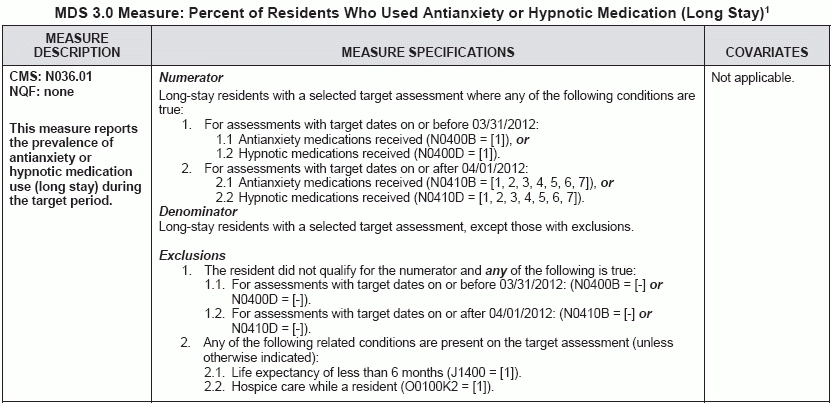Your PEPPER & Five-Star Preview Report Are Now Available
Get ready for new quality measures to make a big splash in July.
You can get a sneak peek of how your facility measures up in the quality arena, thanks to the release of two crucial reports. Here’s how to access these reports and what to expect from them.
What Will Your Five-Star Rating Look Like?
On April 20, the Centers for Medicare & Medicaid Services (CMS) posted Five-Star Preview Reports, which allows you to view your Five-Star Quality Rating System report before CMS publishes it on the Nursing Home Compare website.
To access your Five-Star Preview Report:
Look ahead: Going forward, CMS will make provider preview reports available on a monthly basis in advance of public posting. You can also access the Five-Star Help Line (800-839-9290) on certain days and times during the preview period. For this first Preview Report posting, the help line was available for four days around the preview and public posting dates.
An alternative contact method is to email direct inquiries to BetterCare@cms.hhs.gov. CMS publicly posted the Five-Star data on Nursing Home Compare on April 27.
“If you attempted to obtain your Preview Report recently, you may have noticed that the April 11 data was old and the new Quality Measure [QM] information was not included,” said Joyce Sadewicz in an April 20 blog posting for Harmony Healthcare International. But now CMS has updated this information.
CMS Removes Exclusionary Diagnoses from This QM
Also, beginning in July 2016, CMS will add six new QMs (see “Prepare for CMS to Rate Your Facility on 6 New Quality Measures,” MDS Alert, Vol. 14, No. 3, page 25). But only one of the QMs, “Percent of Residents Who Used Antianxiety or Hypnotic Medication,” won’t impact the Five-Star Quality Rating.
“CMS stated that this measure is not included due to concerns about its specificity and appropriate thresholds for star ratings,” Sadewicz reported. “The details of how the new QMs will impact the facility’s star rating has yet to be announced.”
Pay attention: On April 28, CMS also released an updated version of the QM User’s Manual Version 10, which has the detailed specifications for the MDS 3.0 QMs. In the latest manual version, CMS revised the antianxiety/hypnotic medication QM so that now the only exclusions to this QM are when there’s missing data, hospice, or six months to live. CMS removed the list of exclusionary diagnoses.
To download Version 10 of the QM User’s Manual, go to https://www.cms.gov/Medicare/Quality-Initiatives-Patient-Assessment-Instruments/NursingHomeQualityInits/NHQIQualityMeasures.html, and then scroll down to the Downloads section at the bottom of the webpage.
Access Your PEPPER, Too
Also, the Q4 Fiscal Year (FY) 2015 release of the Skilled Nursing Facility (SNF) Program for Evaluating Payment Patterns Electronic Report (PEPPER) is now available. The PEPPER contains statistics through September 2015, according to the Polaris Group. In this release, CMS discontinued the Therapy RUGs target area.
Do this: You can download your PEPPER through the PEPPER Resources Portal. Your SNF’s CEO, President, Administrator, or Compliance Officer must: