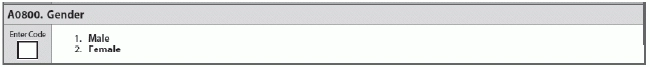Don't Let Dashes Do In Your MDS Coding
What to do when a resident’s gender is in question.
The recent MDS 3.0 manual updates brought some important changes regarding when you’re allowed to use a dash in the MDS 3.0. And if you don’t get your use of dashes under control pronto, your records will be rejected automatically.
“Almost all MDS 3.0 items allow a dash value to be entered and submitted,” stated Cheryl Wiseman, CAPT, USPHS-GTL, who focuses on Nursing Home Quality Measures at the Centers for Medicare & Medicaid Services’ (CMS’) Quality Measurement and Health Assessment Group, in a recent instructional session. “You can use a dash in the end date of the most recent Medicare stay, or any of the items documenting the end date of therapy.” This would signify that the date has not yet occurred.
But there are multiple items, including a new one, that don’t allow dash values. These include some items in Sections A, I, V, and X, as well as one in Section G.
Avoid Dashes — Even When Allowed
Beware: “Excessive use of dashes in any assessment item, including on the discharge assessments, also affects the accuracy of the quality measure reported on Nursing Home Compare and the 5-Star Nursing Home Quality Rating System,” Wiseman warned. “Using a dash may reduce the size of the facility’s quality measure resident sample and result in an inaccurate representation of the facility’s actual resident population.”
“Important clinical information regarding resident condition may be missing, and missing data will distort the quality measures,” Wiseman said. “This will impede the facility’s ability to be able to demonstrate quality improvement and to accurately determine appropriate care for its residents.”
No More Dashes in A0800
But now, effective with the May 2013 MDS 3.0 manual release, you can no longer use the dash as a valid value for Gender A0800. This shouldn’t be a big surprise, as CMS posted Version 1.12.0 of the MDS 3.0 data submission specs, which informed providers of this upcoming change.
“Once implemented, this change applies to all records, regardless of the target date,” according to Ann Spenard, MSN, RN, CWCC, vice president of consulting services for Wethersfield, CT-based Qualidigm.
So from now on, you must choose either “1” indicating male or “2” indicating female for A0800. “The dash response used after these data specifications are implemented will result in the record being rejected,” Wiseman stated.
What to do: So how do you code A0800 if you’re unsure of a resident’s gender, due to his or her gender identity? The bottom line is that the gender you code on the MDS 3.0 must match the gender in the Social Security system, Spenard instructed in a recent CMS presentation. If you attempt to submit a dash in A0800, you’ll get a fatal error message on your facility’s Final Validation report and your record won’t be successfully submitted.
“It is important to remember that a person’s gender identity or their private sense and subjective experience of gender may differ from the gender reflected on the Social Security system,” Wiseman noted. “However, what should be documented on the MDS 3.0 is that which is identified by the Social Security system.”
Resource: For more information on the May 2013 MDS 3.0 updates, refer to MDS Vol. 11, No. 6, stories on page 61 and page 67.