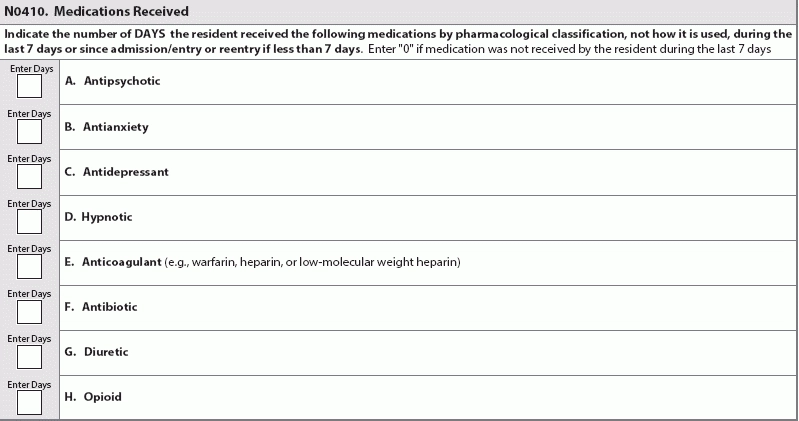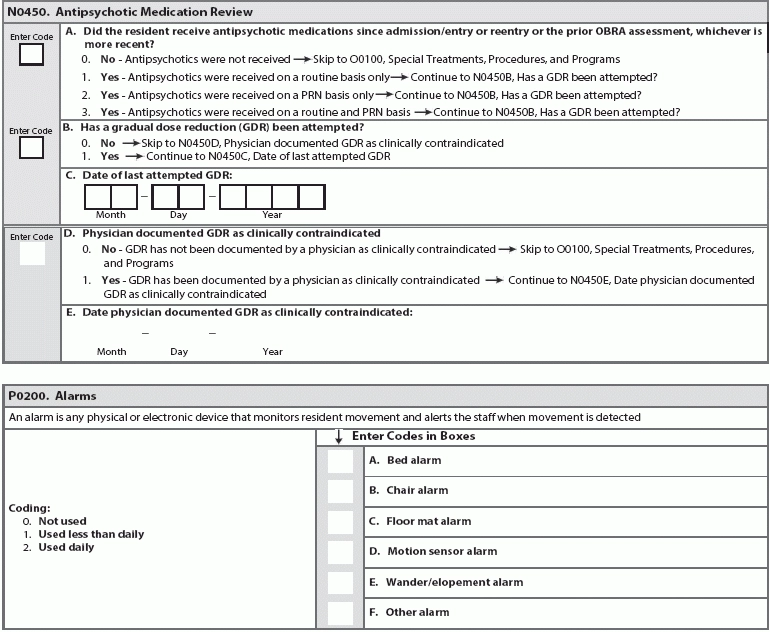Get A Sneak Peek At Draft MDS 3.0 Item Set Changes For 2017
New: CMS wants to know what types of alarms you use for residents.
The Centers for Medicare & Medicaid services (CMS) has released the draft RAI Manual update for October 2017, which introduces several new items and sub-items to the MDS. Prepare now for these upcoming significant changes so you don’t have to scramble come October 2017.
Check Out These New Section N Items
The first change involves a new sub-item under N0410 — Medications Received. The new sub-item is N0410H — Opioid, which creates a place to record the number of days that the resident took any opioid-classified medications.
The second change follows along the same lines, adding the new item N0450 — Antipsychotic Medication Review. This new addition to the MDS shouldn’t be a big surprise, considering CMS’s focus on reducing antipsychotic medications in long-term care settings during the past few years.
Item N0450 includes several sub-items, which include:
Pay Attention to Several N0450 Skip Patterns
The skip pattern for this item splits out when you code that antipsychotic meds are ordered or provided, and then whether the medications are provided on a routine versus PRN basis, notes Mary Madison, Rn, RaC-Ct, CDP, clinical consultant for Briggs Healthcare.
Specifically, the first coding choice for N0450A (whether the resident received antipsychotic meds), 0 — No, antipsychotics were not received, prompts you to skip over the rest of N0450 and start coding again at O0100 — Special Treatments, Procedures, and Programs. The other three choices are variations on a “yes” answer.
If you choose 1 — Yes, antipsychotics were received on a routine basis only, you would continue coding at the next sub-item, N0450B (whether GDR was attempted). This same skip pattern occurs if you alternately choose responses 2 — Yes, antipsychotics were received on a PRN basis only or 3 — Yes, antipsychotics were received on a routine and PRN basis.
You will also see a skip pattern when coding N0450B. If you choose 0 — No, you would skip to N0450D (physician documented GDR as contraindicated). If you choose 1 — Yes, you would proceed to the next sub-item, N0450C (date of last attempted GDR).
When coding N0450D, you would skip to O0100 if you code 0 — No, GDR has not been documented by a physician as clinically contraindicated, or you would proceed to sub-item N0450E (date) if you code 1 — Yes, GDR has been documented by a physician as clinically contraindicated.
Watch for New Section P Item, Too
The other major change in the draft RAI Manual is the addition of the new item P0200 — Alarms. Section P used to contain only the coding for restraints, but the draft RAI Manual added alarms and changed the section heading to Section P — Restraints and Alarms.
The new P0200 contains six sub-items, for which you will have three coding choices: 0 — Not used; 1 — Used less than daily; or 2 — Used daily. The sub-items are:
Although these changes are many months away, this sneak peek should help you to prepare for CMS’s future expectations, Madison says. Get a head start by reviewing your GDR- and alarm-related policies and procedures now.
Link: Keep in mind that these are still only draft changes, which CMS has not yet finalized. You can access the draft changes (version 1.15.0) by visiting www.cms.gov/Medicare/Quality-Initiatives-Patient-Assessment-Instruments/NursingHomeQualityInits/NHQIMDS30TechnicalInformation.html and accessing the links to the files in the Downloads section at the bottom of the webpage.