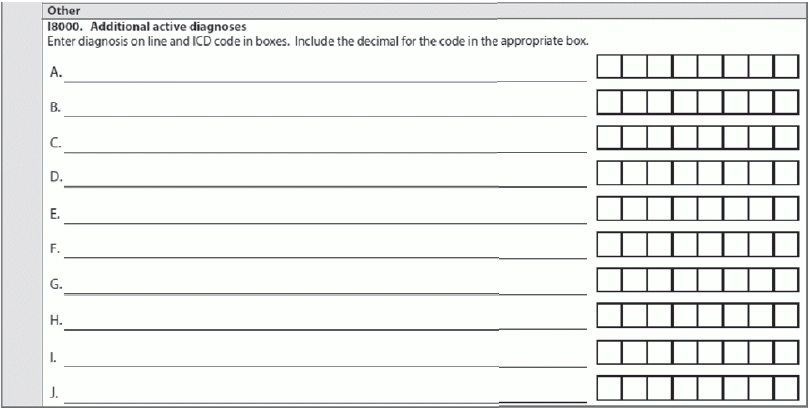MDS Rejections? Decode Fatal ICD-10 Error Messages
When a single decimal point can be your downfall.
If you’re receiving error messages regarding your ICD-10 codes when you transmit MDS assessments to the Quality Improvement and Evaluation System (QIES) Assessment Submission and Processing (ASAP) system, you’re most likely getting the code formatting wrong.
Why You’re Getting the -3852 Error
Problem: Since the transition from ICD-9 to ICD-10 in October 2015, many nursing facilities are experiencing rejected ICD-10 codes and formatting errors when submitting MDS records to ASAP.
“If you are experiencing MDS rejections due to ICD-10 coding, for most of these errors, an incorrect ICD-10 code has been used,” noted the Virginia Health Care Association’s Center for Assisted Living (VHCA) in a recent alert. But some of the rejected codes are in fact correct, yet providers are receiving the error message
What it means: This error message refers to ICD-10 formatting rules. The -3852 error message has been an issue nationwide, “due to some late adjustments to the ICD-10 data formatting rules,” according to the Oklahoma State Department of Health (ODH) Quality Improvement & Evaluation Service.
The ICD-10 error code -3852 is a “fatal error” that applies to MDS 3.0 Item I8000 — Additional active diagnoses (A through J). This means that the QIES ASAP system will reject any record with this error.
Understand the ICD-10 Formatting Rules
The Centers for Medicare & Medicaid Services (CMS) data edits require a decimal place in the fourth field, VHCA stated. “All codes are LEFT justified, and the fourth field must be a decimal place.” So for codes that are only three digits long, your software should insert a period [.] into the fourth digit’s place, and the remaining empty fields are filled with a caret symbol [^], which designates a blank space.
An entirely blank sub-item in I8000 must be submitted with a single caret [^]. The other ICD-10 formatting rules are as follows:
Try These Possible Solutions
What to do: If you’re having difficulty with your software inserting the appropriate characters in these fields, and your software is producing an MDS that ASAP rejects due to ICD-10 codes in I8000, contact your software vendor, VHCA recommended.
Another option: In a recent memo, CMS also recommended that nursing facilities check their MDS 3.0 NH Final Validation and MDS 3.0 SB Final Validation reports for error -3852, to get detailed information about the status of a specific submission file. Your final validation report will indicate whether QIES ASAP accepted or rejected the records you submitted and detail the warning and fatal errors, if any.
Also, CMS suggested that nursing home providers identify a list of MDS records that encountered the fatal ICD-10 error by requesting the MDS 3.0 Assessments with Error Number -XXXX Report for error -3852. You can obtain this report in the MDS 3.0 NH Provider report category in the CASPER Reporting application. This report lists up to five MDS records submitted with the specific error code during a particular time period.
Last resort: Finally, if your software vendor fails to resolve the issue in a timely manner, CMS suggests that you consider using its free jRAVEN software, which you can download from the QIES Technical Support Office (QTSO) website at www.qtso.com/ravendownload.html. You can also read the CMS memo at www.vhca.org/files/2015/10/ICD10-Memo-MDS.pdf.
“-3852 Incorrect format: Invalid ICD-10 item format.”