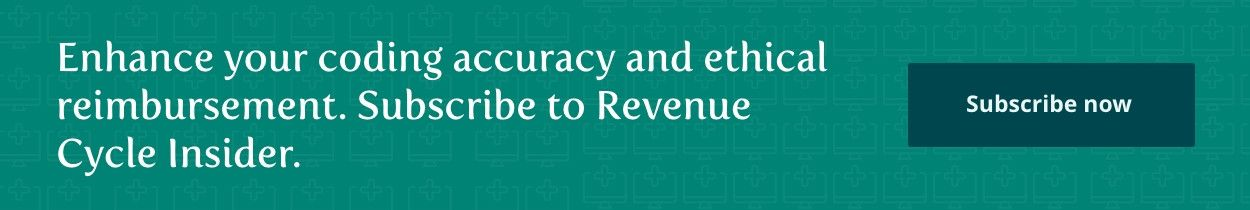Decipher Column 1, Column 2 CCI Codes
Question: Sometimes I cannot find the two codes I intend to bill in the CCI edits. How do I know which code would be considered a column 1 code, and which would be considered a column 2 code, which requires a modifier?
Codify Member
Answer: If the codes are not listed in the Correct Coding Initiative (CCI), the codes are usually not bundled. You would not need a modifier to override a non-existent edit. If the codes are not listed in CCI, simply report them as you normally would without a bundle-breaking modifier.
A private payer could have their own black box edits including several unknown and non-reported edit pairs. You would need to check with a payer representative for a recommendation and a listing of any black box edits.
While many companies out there publish CCI data, not all of them list the codes by “column 1” or “column 2” specifications. You can download a free copy of the current CCI bundles which gives you this specification and the effective date of the bundle from the CMS website at: https://www.cms.gov/Medicare/Coding/NationalCorrectCodInitEd/Version_Update_Changes.html. This site lists files by quarter and each file includes both the non-mutually exclusive and mutually exclusive edits. The modifier (if allowed) always goes on the “column 2” code. You can also find Medicare’s other allowed modifiers in the Medicare Physician Fee Schedule. Columns Y-AC indicate if modifiers 50, 51 etc. apply. This info is also in Codify’s fee schedule information (https://www.aapc.com/codify/medicare-fee-schedules.aspx).