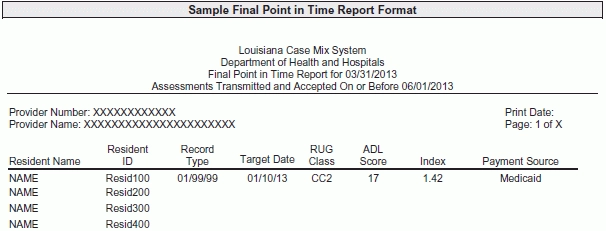Follow 9 Steps To Make The Preliminary Point In Time Report Work For You
Correct missing, inaccurate assessments to positively influence your CMI.
The Preliminary Point In Time Report isn’t just another bureaucratic waste of paper — this report gives you a golden chance to actually influence your Medicaid rates. Follow these expert tips to use this report to your utmost advantage.
Note: Not all states provide a Point In Time Report, and in other states this might be called by another title. For example, Illinois provides a similar type of report generally referred to as a transaction form.
What Impact Does This Report Have?
At some time before receiving your final Point In Time Report, you’ll receive a Preliminary Point In Time Report, which allows your facility to determine whether you have any missing or incorrect records. And, depending on your state, you’ll have a review period to evaluate the records displayed on the roster, according to Myers and Stauffer LC in the June issue of North Carolina News.
According to the Louisiana Department of Health and Hospitals, the information on your Point In Time Report includes:
o Resident name (last, first; alphabetical order)
o Record type (A0310A/A0310B/A0310F)
o Case Mix Index (CMI)
Important: Missing, inaccurate or incomplete MDS assessment data can affect the average CMI shown on the Point In Time Report and used in calculating the Medicaid rate. So reviewing — and correcting errors in — your Preliminary Point In Time Report is essential to your facility’s reimbursement.
Check Off These Review Items to Save Your Medicaid Reimbursement
Myers and Stauffer recommends following the steps below when you’re reviewing the Preliminary Point In Time report:
1. Determine if all the residents in the facility on the point-in-time date are listed on the report.
o Resident ID number
o Target date
o RUG classification
o ADL score (4–18)
o Payment source (Medicaid, Medicare, Other)
2. Determine that discharged residents on or prior to the point-in-time date are not included in the report.
3. Make sure that the most current assessment/record as of the point-in-time date is represented.
4. Ensure that each resident is identified only once. If the same resident appears as two separate residents, contact your state RAI coordinator for assistance in merging resident records.
5. Review any BC1 RUG classification. Keep in mind that assessments may have already been transmitted after the cutoff date of the Preliminary Point In Time Report and will automatically be listed on the final report.
6. Keep in mind that any missing or corrected assessments transmitted and accepted after the cutoff date will not appear on the report.
7. Review for missing or corrected assessments that may have been transmitted and not accepted by the QIES ASAP system. Review any errors, and then make corrections and retransmit, if applicable.
8. Review for accuracy of dates and/or reasons for assessment by following the RAI manual instructions for modifications and inactivation in Chapter 5.
9. Verify the accuracy of the payer source (Other) for Hospice or Vent/TBI.