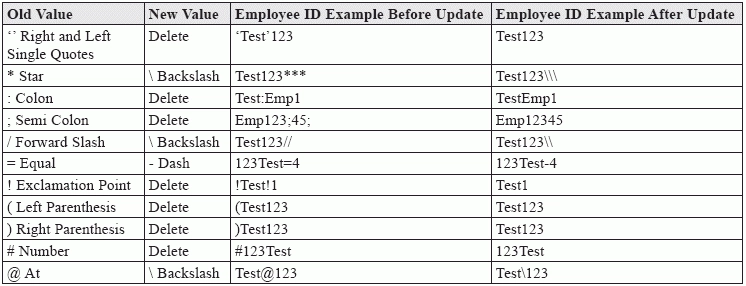Submit Your PBJ Data Now To Avoid Getting Into Hot Water With CMS
Don’t overlook this major change to the Employee ID field.
If you haven’t already, now is the time to submit your Federal Fiscal Quarter 1 (Oct. 1 through Dec. 31, 2016) final submission file to the Payroll-Based Journal (PBJ) system. You’re risking serious consequences if you don’t submit your file by Feb. 14, 2017.
Electronic submission of staffing data via the PBJ system has been mandatory for all long-term care facilities since July 1, 2016. The final submission file for the first federal fiscal quarter is now due, and the Centers for Medicare & Medicaid Services (CMS) is urging facilities to submit their data as early as possible to avoid system delays. CMS allows you up to 45 days after the end of the quarter to submit data, which sets the deadline at Feb. 14.
Beware of New Employee ID Edit
On Dec. 13, 2016, CMS added an issue to its PBJ Data Submission Specifications Errata that changes the formatting allowances for the Employee ID field. The problem was that the PBJ system has a new allowable character set defined for this field (see www.cms.gov/Medicare/Quality-Initiatives-Patient-Assessment-Instruments/NursingHomeQualityInits/Downloads/Errata-v2002-PBJ-Data-Submission-Specs.pdf).
The Employee ID requires an alphanumeric text field that allows only certain special characters and embedded spaces. The fix comes with a new format edit, -4018, which is a “fatal” edit. The Employee ID field must contain only the following characters:
o [] (backslash)
Use This Crosswalk to Prevent PBJ Snafus
During the PBJ system’s downtime weekend of Jan. 22, the system automatically updated the Employee IDs containing invalid special characters to a characterallowable by edit -4018. CMS provided the following crosswalk to illustrate how Employee IDs were updated:
XML Submitters Must Take Special Precautions
If you’re an XML submitter, you should be especially cognizant of the new format edit -4018, CMS stresses. Know your Employee IDs and make sure these IDs are updated before submitting your Employee and Staffing sections of the XML.
Snag: If you submit an XML containing only the staffing section of the file, you may get an error if the Employee IDs are not updated according to the crosswalk. And if this happens, the PBJ system will reject your file due to edit -4018.
Or, if you submit an XML containing both the employee and staffing sections of your file, you may get an edit -4018 error if the Employee IDs are not updated according to the crosswalk in both sections of your XML file.
Further, if you’ve updated the Employee IDs in both sections with the allowable special characters but didn’t follow the crosswalk, this will effectively add a new employee to the database. “You MUST avoid this scenario because it will affect your Turnover Rating in Nursing Home Compare,” CMS warns.
Resources: For more information on PBJ, visit www.cms.gov/Medicare/Quality-Initiatives-Patient-Assessment-Instruments/NursingHomeQualityInits/Staffing-Data-Submission-PBJ.html. You can send questions about PBJ software or technical requirements to NursingHomePBJTechIssues@cms.hhs.gov. For questions related to PBJ policies, email NHstaffing@cms.hhs.gov.
o [,] (comma)
o [.] (period)
o [ _ ] (underscore)